Refresh Spread Method Source Values Article
The Simple Spread Methods provides the option to spread a budget over months in the budget year using as the spread basis Actual data from Great Plains Accounting (ERP) software. Should the selected Actual spread year remain open for posting, when transactions are posted the spread basis will change.
This functionality provides the ability to update the budget spread to reflect the most recent basis from posted actual data.
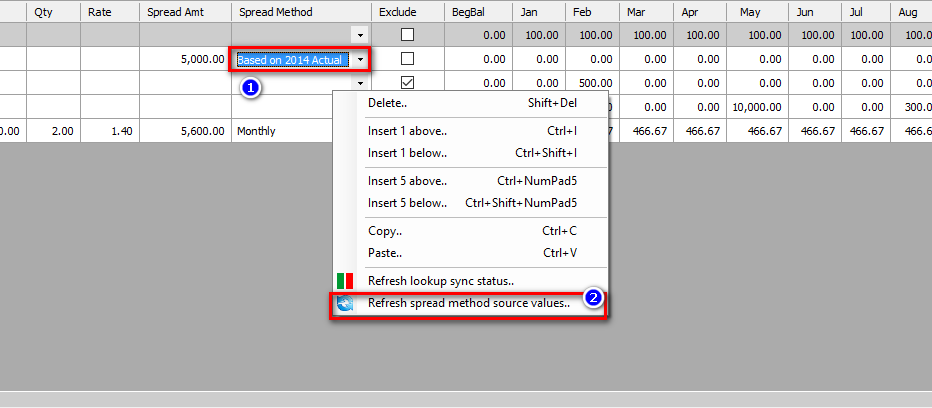
1) Highlight the Spread Method cell you wish to recalculate;
2) "Right-Click" to display the menu option and select "Refresh spread method source values.."
When the Refresh is successful the following message appears. Click "OK" to clear the screen.

Related Articles
Show Spread Calculation (Expanded Spread Method) Article
By clicking on the below button the "Show Spread" columns will appear. These columns provide for on screen calculations. 1) Enter the assumptions you would like to calculate. In this example, 1 shipment of 10 boxes at $100 per box. 2) Then in ...Spread Annual Budget Article
This screen provides the Administrator the ability to spread budget data entered by users. In other words, users can enter a budgeted number for the year in a single month, say January, and the Administrator can then spread this number using the ...Refresh Lookup Sync Status Article
When the Lookup functionality is used and the data is copied over from the Data Shopping Cart to the Account Details/Assumptions screen it appears as below, namely, the Green box indicates that the data is the same as the source data. The above data ...Simple Spread Methods Article
Spread Methods provides a way to allocate a total budget expense by AccountNum into each budget month. There are three options: A) The Manual Spread Method Enter the required amounts by typing them in manually. In the below example, $50, was ...Basic Budget Entry Article
Tutorial Link Basic Budget Entry is used for entering and viewing budgets within two tabs: Dashboard Account Details Other entry and viewing screen options are the Budgeting Dashboard , and the Custom Budget Entry . The Dashboard tab ...