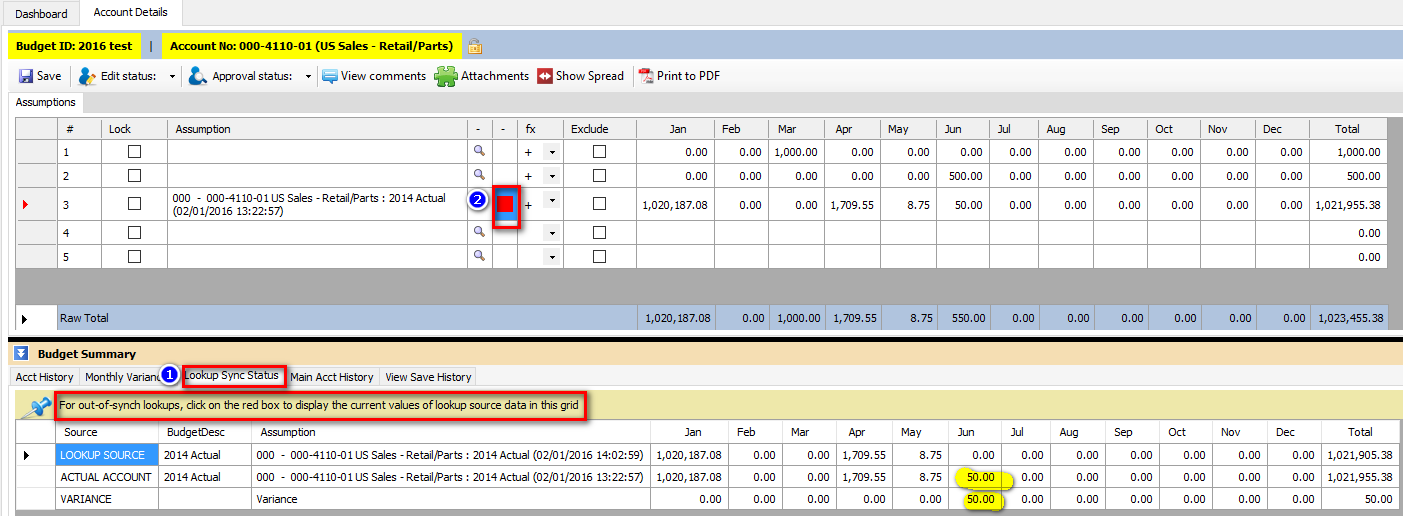Budget Summary-Lookup Sync Status Article
When the Lookup data is edited on the Account Details/Assumption screen, the Refresh Lookup Syn Status functionality can be used to confirm that the data has been changed. When the data has been changed the box turns from "Green" to "Red" as per the below.
To find out the exact change that occurred:
1) Click on the "Lookup Sync Status" tab; then
2) Click on the red box to activate the data display (this can take a few moments as there is a lot of data to search).
Then the Variance between the Lookup Source and Actual Account will display. In this example as highlighted, an additional $50 was added in Jun.
Related Articles
Lookup Article
This standard functionality provides the ability to access data that is within the system and then copy the data to the appropriate Assumption Grid. The general process will be discussed first followed by a review of the available data. The Lookup ...Budget Summary Article
This is the lower part of the screen found on Accounts Details tab. The following tabs are the default display: Acct History; Monthly Variances; Lookup Sync Status; Main Acct History; and View Save History. The ability to display or hide tabs is ...Custom Budget Entry Article
Tutorial Link Custom Budget Entry is used for entering and viewing budgets. As discussed in the Define Custom Budgets Entry Forms, all of the columns can be user defined. Custom Budget Entry has two tabs: Dashboard and Account Details. Other Budget ...Basic Budget Entry Article
Tutorial Link Basic Budget Entry is used for entering and viewing budgets within two tabs: Dashboard Account Details Other entry and viewing screen options are the Budgeting Dashboard , and the Custom Budget Entry . The Dashboard tab ...Refresh Lookup Sync Status Article
When the Lookup functionality is used and the data is copied over from the Data Shopping Cart to the Account Details/Assumptions screen it appears as below, namely, the Green box indicates that the data is the same as the source data. The above data ...