Account Details Tab Article
This tab can be accessed from the Dashboard tab by:
3. By clicking on the tab as per below:
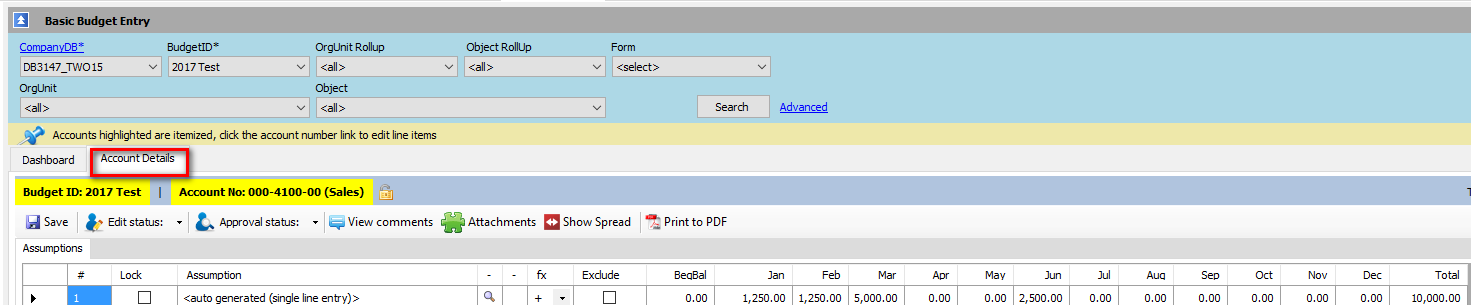
Please see the Budgeting Dashboard, Basic Budget Entry, Custom Budget Entry, Custom Reports, and Custom Reports with Line Item Details for an explanation of the functionality of the Account Details Tab.
The tab has Sub-tabs:
1. Top half of the screen:
2. Bottom half of the screen:
Related Articles
Budget Details - Account Line Items Article
This report displays both the Assumptions sub-tab and Budget Summary data from the Account Details tab according to the Search criteria. Accounts Details tab is found in Budgeting Dashboard, Basic Budget Entry, Custom Budget Entry, Custom ...Assumptions Sub-Tab Article
This a sub-tab on the Account Details tab. Please see Budgeting Dashboard, Basic Budget Entry, Custom Budget Entry, Custom Reports, or Custom Reports with Line Item Details articles on how to use the functionality on this sub-tab. Please note that ...ContraAlloc Checkbox and Allocations Sub-tab Article
The Allocations module provides different methodologies to both calculate the basis of the allocation (the amount to be allocated) and how the basis is allocated. The basis is allocated to designated Budget Account/s (the "Destination Account/s"). ...AllocAcct Checkbox and Allocations Sub-tab Article
The Allocations module provides different methodologies to both calculate the basis of the allocation (the amount to be allocated) and how the basis is allocated. The basis is allocated to designated Budget Account/s (the "Destination Account/s"). ...Payroll Checkbox and Payroll Projections Sub-tab Article
When the "Payroll" checkbox is checked on the Manage Objects it automatically checks the "Payroll" box on the Manage Budget Accounts for all Accounts numbers that include the Object code. If you do not want a particular Budget Account number to be ...